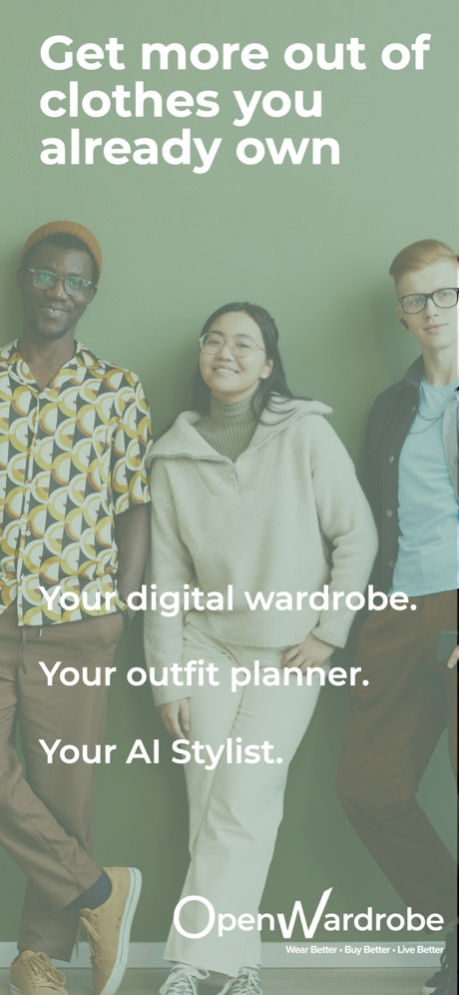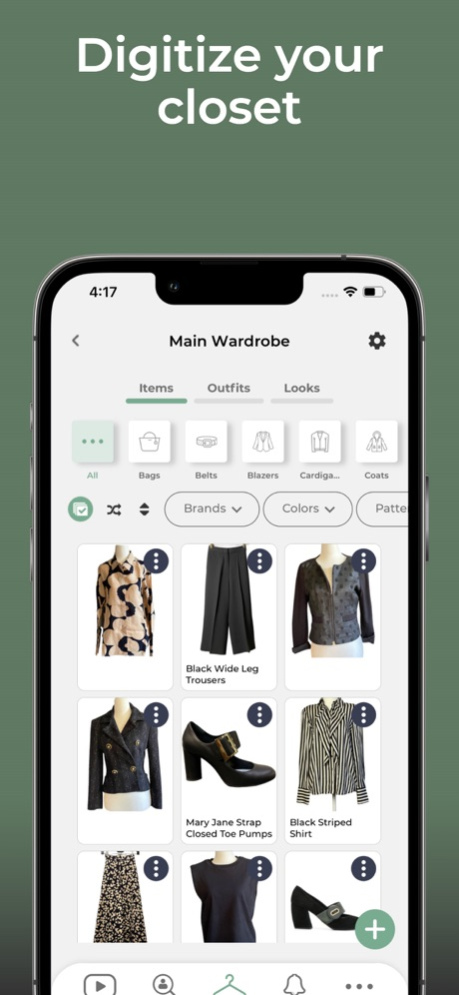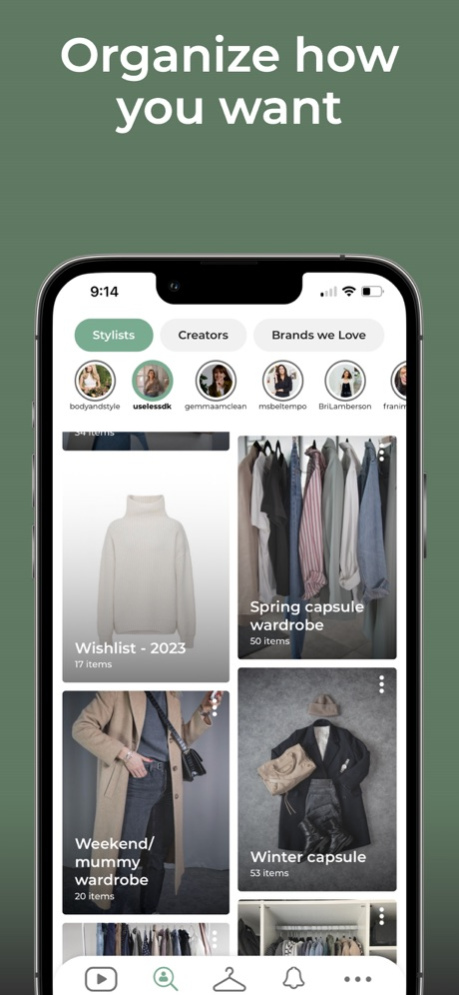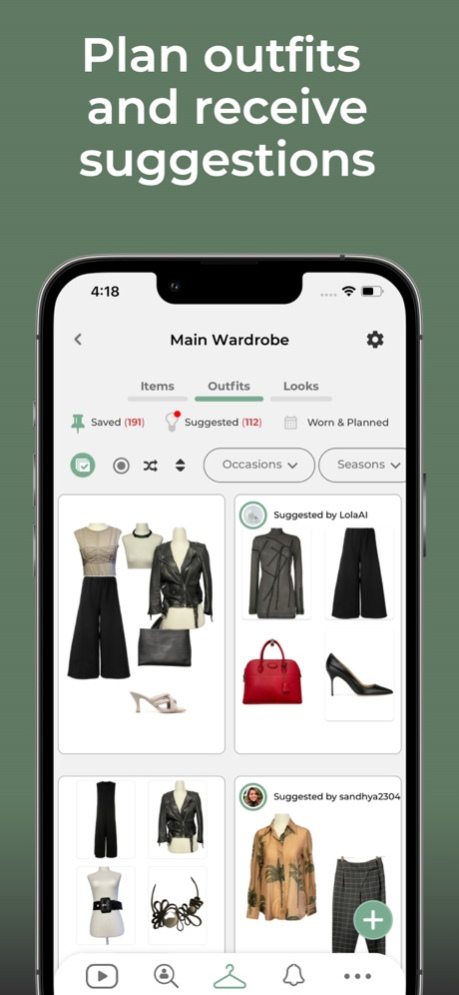OpenWardrobe Outfit Planner 3.5.3
Free Version
Publisher Description
DIGITIZE YOUR WARDROBE & PLAN OUTFITS
Are you looking for a closet organizer app to digitize your clothing?
Or do you need an outfit planner app where you can try different outfits on your phone?
Do you also want to get outfit suggestions and fashion recommendations from your friends, influencers, and an online fashion community?
Welcome to OpenWardrobe – the simple app to Wear Better, Buy Better & Live Better.
OpenWardrobe allows you to quickly digitize your closet using our wardrobe organizer AI-powered tools! Become more conscious about wearing the clothes you already own before shopping new. The most sustainable clothes are those already in your wardrobe!
◉ DIGITIZE YOUR WARDROBE
Snap a photo or upload an online photo of the wardrobe and our AI wardrobe organizer will remove the background and categorize it with details about the color, neckline, pattern, style & occasion, and similar details. All your digitized clothing is stored in the “Wardrobe” category of our closet organization app, and you can add as many pieces of clothing as you like.
◉ COMBINE & PLAN OUTFITS
Besides being a smart wardrobe organizer, OpenWardrobe also has an outfit maker & outfit planner tool which allows you to combine your pieces wardrobe into an outfit. You can create unlimited outfits, plan outfits for future events, set the occasion, and more.
◉ GET TIPS & RECOMMENDATIONS
Besides being a handy wardrobe planner & outfit styler, OpenWardrobe is also the place to get fashion style tips, fashion recommendations, and outfit suggestions. Enjoy relevant video content on the home page created by stylists, fashionistas, and influencers, and use the app as your fashion assistant.
◉ FEATURES:
● Digitize your wardrobe: Take pictures of your clothes (or upload from phone album) - we'll fill in the details
● Import your online orders from the supported stores. Let us know if your favorite stores are not yet supported and we'll add them!
● Track what you own
● Use our outfit planning feature to create outfits
● Manage multiple wardrobes - packing lists, cleanout candidates, kids' wardrobes - however you want to organize!
● View wardrobe tips and outfit suggestions from stylists, influencers, and the OpenWardrobe community.
Now it’s time to use the powerful features of our AI closet organizer & outfit matcher/picker tool.
► Try OpenWardrobe for FREE to shop smarter, organize your closet space better & easily plan outfits.
►For our Terms of Service, please refer to: https://www.openwardrobe.co/company/terms-of-service
►For Privacy Policy: https://www.openwardrobe.co/company/privacy-policy
Mar 9, 2024
Version 3.5.3
Fixed known bugs
About OpenWardrobe Outfit Planner
OpenWardrobe Outfit Planner is a free app for iOS published in the Food & Drink list of apps, part of Home & Hobby.
The company that develops OpenWardrobe Outfit Planner is OpenWardrobe, Inc.. The latest version released by its developer is 3.5.3.
To install OpenWardrobe Outfit Planner on your iOS device, just click the green Continue To App button above to start the installation process. The app is listed on our website since 2024-03-09 and was downloaded 3 times. We have already checked if the download link is safe, however for your own protection we recommend that you scan the downloaded app with your antivirus. Your antivirus may detect the OpenWardrobe Outfit Planner as malware if the download link is broken.
How to install OpenWardrobe Outfit Planner on your iOS device:
- Click on the Continue To App button on our website. This will redirect you to the App Store.
- Once the OpenWardrobe Outfit Planner is shown in the iTunes listing of your iOS device, you can start its download and installation. Tap on the GET button to the right of the app to start downloading it.
- If you are not logged-in the iOS appstore app, you'll be prompted for your your Apple ID and/or password.
- After OpenWardrobe Outfit Planner is downloaded, you'll see an INSTALL button to the right. Tap on it to start the actual installation of the iOS app.
- Once installation is finished you can tap on the OPEN button to start it. Its icon will also be added to your device home screen.